Winter road condition categories are easy to understand
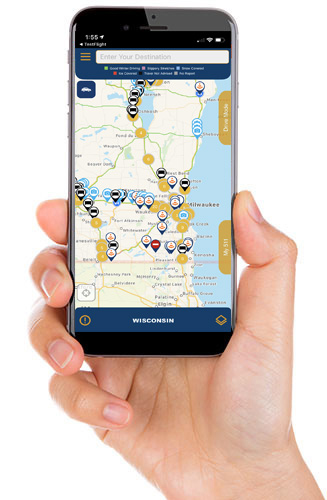
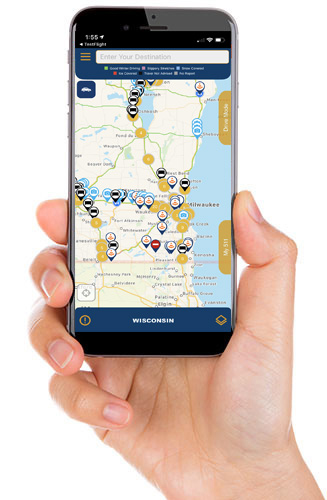
New winter road condition categories have been changed by the WisDOT, to better reflect current conditions on roads across the state. The categories are now Normal, Partially Covered, Completely Covered, Travel Not Advised and No Report.
The information streamlines the categories and makes it easier for motorists. Drivers are encouraged to “know before you go,” with 511 Wisconsin, online, at 511wi.gov or via the mobile app.
“We continually look for ways to enhance our 511 Wisconsin traveler information service,” said WisDOT secretary Kristina Boardman. “As we prepare for another winter season, we’re excited to announce these new road condition categories. We know that road conditions during Wisconsin’s winters can change in the blink of an eye and drivers must expect the unexpected.”
511 Wisconsin first launched 15 years ago, in 2009, and the free travel information system has evolved over the years, with its web and smartphone capabilities. Drivers have direct access to up-to-date traffic information, throughout the state. On 511 Wisconsin, users can access live streaming video, through hundreds of traffic cameras across the state, and winter road conditions for more than 14,000 miles of roadway.
The WisDOT Traffic Management Center (TMC) oversees 511 Wisconsin, to update the website and mobile app with current information, based on notifications from law enforcement and other first responders.
Check winter road conditions online in the map legend and make sure “winter road conditions” is checked. Look for the colors outlining the roads nearby; colors are listed from best to worst – normal (green), partially covered (blue), completely covered (pink), travel not advised (black) and no report (gray).
To view live traffic cameras, in the top right corner under the Map Legend and 511 layers box, click the “cameras” checkbox. Look for the camera icons along the planned route. Click the camera icon and look for “show video” button, to view the live camera feed, or, on the app, press the “play” button in the bottom right corner.
Users can still dial 511 to access travel information; however, for the most up-to-date technology, the traveling public is encouraged to use the 511 Wisconsin app or online at 511wi.gov.
Motorists should always expect the unexpected, when driving in the winter in Wisconsin. When possible, avoid traveling during storms, to give winter maintenance crews room to work.
If a person must travel, check for road conditions or incidents along the route before heading out. Clear snow and ice from the vehicle’s windows, front and rear lights, roof and hood.
Fill the gas tank and windshield washer fluid compartment, and make sure to have a fully charged phone and an emergency kit in the vehicle. Alert others about the intended route and expected travel time.
Buckle up and put the phone down while driving – every trip, every time. Snow means slow. Allow extra travel time, following distance and reduce speed during winter conditions.
Be cautious on bridges, overpasses, and entrance and exit ramps. Don’t be overconfident in four-wheel or all-wheel-drive vehicles. All vehicles require additional time and distance to stop in adverse conditions.
Avoid using cruise control in winter conditions. Leave room for maintenance vehicles and snowplows, and move over or slow down for stopped emergency vehicles. Stay at least 200 feet behind a working snowplow.
In case of a crash or slide-off, stay in the vehicle, turn on the hazards, call 911 and move the vehicle out of traffic, if possible.
“We’re confident the updated winter road condition categories will help drivers make informed travel decisions, this winter and beyond,” said Boardman.



